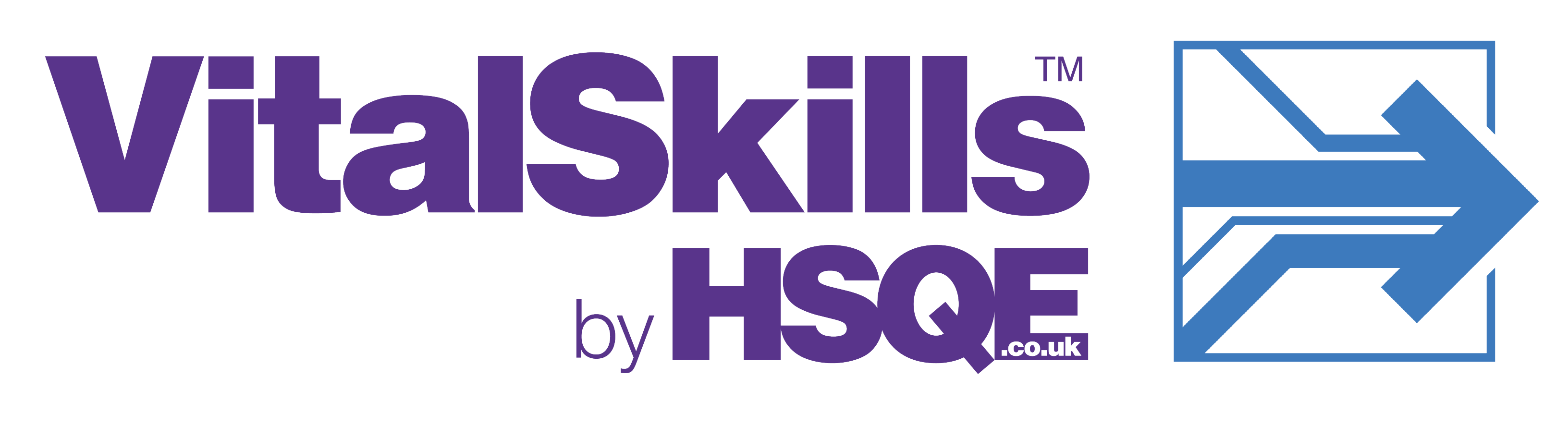Help
Frequently Asked Questions
Click 'Buy Courses' from the side menu or go to www.hsqe.co.uk to purchase more courses online.
You can also give us a call on 0333 733 1111 to purchase over the phone.
No. It will be set to expire if it is not used for a period of 12 months or more.
Please ensure you are entering the details correctly with the correct postcode relating to the card. If you are still having problems, please contact us to arrange other methods.
When purchasing courses, you need to use the same email as your dashboard. If you did not do that, please contact support@hsqe.co.uk to have this resolved.
Go to your student progress dashboard . Locate the student. Press the plus icon next to their name, then press
reset password. A new password will be sent to your email address.
This is the number of students you have enrolled on
courses that need to complete their course withing the next 30 days or their
course will expire
In the navigation bar is a manage student function. By
accessing this area you can archive any students you no longer want in your
student progress table.
If your question hasn't been answered by the frequently asked questions above, please feel free to contact us by email at support@hsqe.co.uk